A Cross Reference in a word document assist us in adding a reference to a figure or any other object(headings, bookmarks, captions, numbered paragraphs, tables, footnotes, end notes) located in our document through a paragraph text.
Eg: Find the related diagram in Figure 2.1 on page 13.
In above example, the highlighted fields are the cross references in the paragraph text. If we use cross reference in Word, then Word will do automatic updates to the cross references. So that we don't need to go to each and every reference and edit them, if we have added or deleted new objects.
To cross reference a figure , follow the below steps.
1. Select the caption of the figure
2. Go to References ribbon
3. Locate the Captions panel
4. Click on Cross Reference. But don't Insert the cross reference until the below steps are followed.
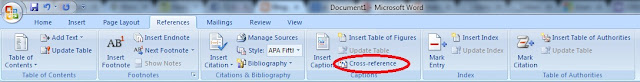
5. Then click on the paragraph to add a cross reference.
6. Edit the fields in Cross-Reference dialog box.
7. Choose the Reference type from the drop down.
8. Then select the preferred option from Insert reference to: drop down.
If you need to add the cross reference with only the figure label and number, then select Only label and number or choose the desired from the available options.
9. Then select the object that we want to refer in the paragraph text from For which caption.
10. Click on Insert. The caption will be added to the paragraph text.




No comments:
Post a Comment